Basic Math & Pre-Algebra For Dummies, 2nd Edition (2014)
Part III. Parts of the Whole: Fractions, Decimals, and Percents
Chapter 11. Dallying with Decimals
IN THIS CHAPTER
Understanding the decimal basics
Applying decimals to the Big Four operations
Looking at decimal and fraction conversions
Making sense of repeating decimals
Because early humans used their fingers for counting, the number system is based on the number 10. So numbers come in ones, tens, hundreds, thousands, and so on. A decimal — with its handy decimal point — allows people to work with numbers smaller than 1: tenths, hundredths, thousandths, and the like.
Here’s some lovely news: Decimals are much easier to work with than fractions (which I discuss in Chapters 9 and 10). Decimals look and feel more like whole numbers than fractions do, so when you’re working with decimals, you don’t have to worry about reducing and increasing terms, improper fractions, mixed numbers, and a lot of other stuff.
Performing the Big Four operations — addition, subtraction, multiplication, and division — on decimals is very close to performing them on whole numbers (which I cover in Part 2 of the book). The numerals 0 through 9 work just like they usually do. As long as you get the decimal point in the right place, you’re home free.
In this chapter, I show you all about working with decimals. I also show you how to convert fractions to decimals and decimals to fractions. Finally, I give you a peek into the strange world of repeating decimals.
Understanding Basic Decimal Stuff
The good news about decimals is that they look a lot more like whole numbers than fractions do. So a lot of what you find out about whole numbers in Chapter 2 applies to decimals as well. In this section, I introduce you to decimals, starting with place value.
When you understand place value of decimals, a lot falls into place. Then I discuss trailing zeros and what happens when you move the decimal point either to the left or to the right.
Counting dollars and decimals
You use decimals all the time when you count money. And a great way to begin thinking about decimals is as dollars and cents. For example, you know that $0.50 is half of a dollar (see Figure 11-1), so this information tells you:
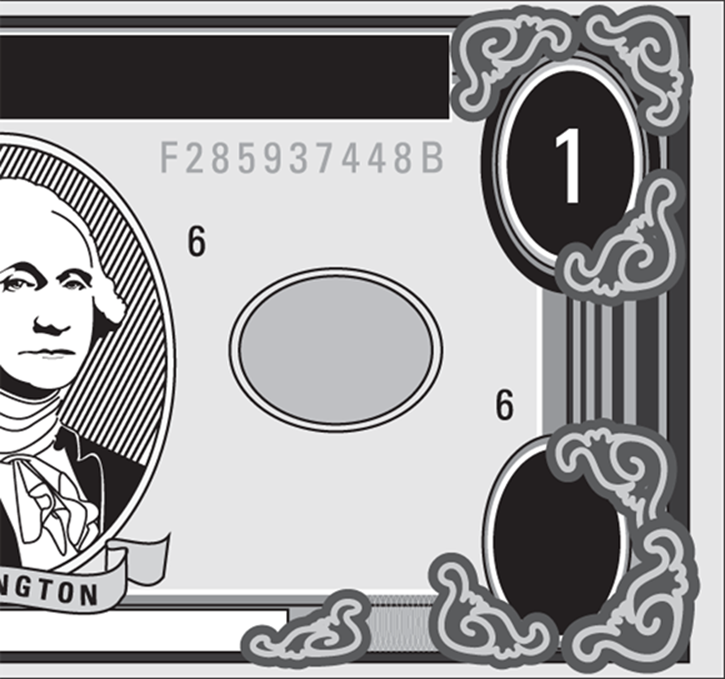
© John Wiley & Sons, Inc.
FIGURE 11-1: One-half (0.5) of a dollar bill.
![]()
Notice that, in the decimal 0.5, I drop the zero at the end. This practice is common with decimals.
You also know that $0.25 is a quarter — that is, one-fourth of a dollar (see Figure 11-2) — so:
![]()
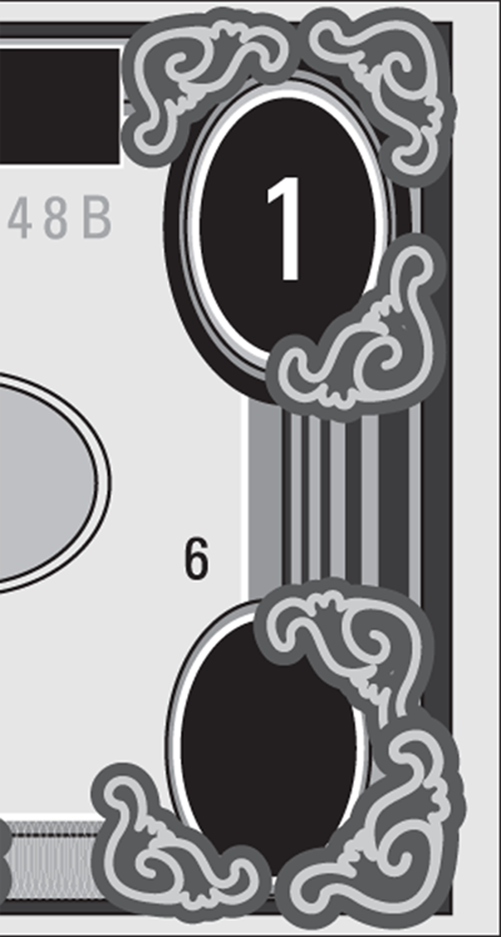
© John Wiley & Sons, Inc.
FIGURE 11-2: One-fourth (0.25) of a dollar bill.
Similarly, you know that $0.75 is three quarters, or three-fourths, of a dollar (see Figure 11-3), so:
![]()
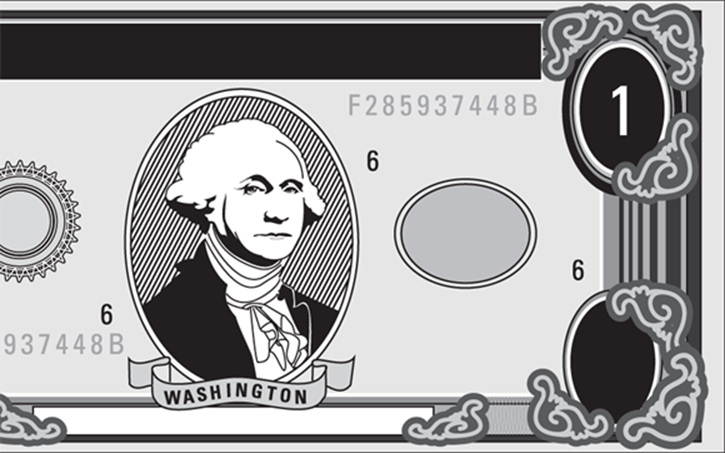
© John Wiley & Sons, Inc.
FIGURE 11-3: Three-fourths (0.75) of a dollar bill.
Taking this idea even further, you can use the remaining denominations of coins — dimes, nickels, and pennies — to make further connections between decimals and fractions.
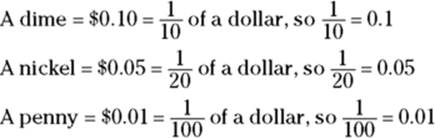
 Notice that I again drop the final zero in the decimal 0.1, but I keep the zeros in the decimals 0.05 and 0.01. You can drop zeros from the right end of a decimal, but you can’t drop zeros that fall between the decimal point and another digit.
Notice that I again drop the final zero in the decimal 0.1, but I keep the zeros in the decimals 0.05 and 0.01. You can drop zeros from the right end of a decimal, but you can’t drop zeros that fall between the decimal point and another digit.
Decimals are just as good for cutting up cake as for cutting up money. Figure 11-4 gives you a look at the four cut-up cakes that I show you in Chapter 9. This time, I give you the decimals that tell you how much cake you have. Fractions and decimals accomplish the same task: allowing you to cut a whole object into pieces and talk about how much you have.
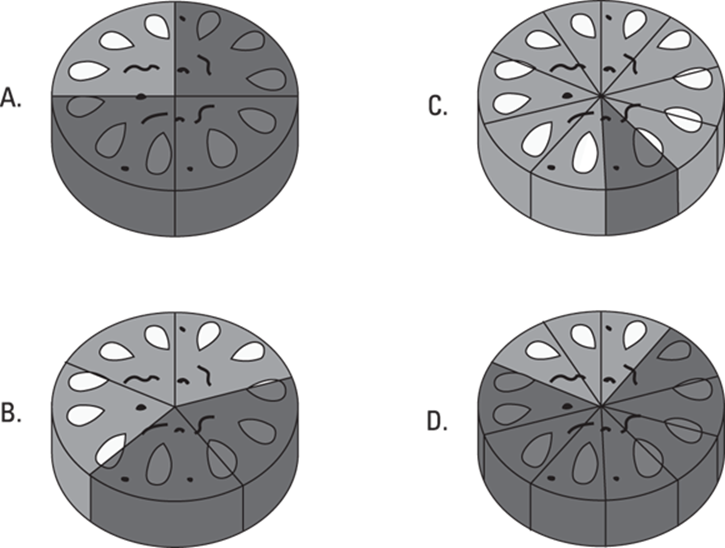
© John Wiley & Sons, Inc.
FIGURE 11-4: Cakes cut and shaded into (A) 0.75, (B) 0.4, (C) 0.1, and (D) 0.7.
Identifying the place value of decimals
In Chapter 2, you find out about the place value of whole numbers. Table 11-1 shows how the whole number 4,672 breaks down in terms of place value.
TABLE 11-1 Breaking Down 4,672 in Terms of Place Value
|
Thousands |
Hundreds |
Tens |
Ones |
|
4 |
6 |
7 |
2 |
This number means 4,000 + 600 + 70 + 2.
With decimals, this idea is extended. First, a decimal point is placed to the right of the ones place in a whole number. Then more numbers are appended to the right of the decimal point.
For example, the decimal 4,672.389 breaks down as shown in Table 11-2.
TABLE 11-2 Breaking Down the Decimal 4,672.389
|
Thous-ands |
Hun-dreds |
Tens |
Ones |
Decimal Point |
Tenths |
Hun-dredths |
Thous-andths |
|
4 |
6 |
7 |
2 |
. |
3 |
8 |
9 |
This decimal means ![]() .
.
The connection between fractions and decimals becomes obvious when you look at place value. Decimals really are a shorthand notation for fractions. You can represent any fraction as a decimal.
Knowing the decimal facts of life
When you understand how place value works in decimals (as I explain in the preceding section), a whole lot of facts about decimals begin to make sense. Two key ideas are trailing zeros and what happens when you move a decimal point left or right.
Understanding trailing zeros
You probably know that you can attach zeros to the beginning of a whole number without changing its value. For example, these three numbers are all equal in value:
![]()
The reason becomes clear when you know about place value of whole numbers. See Table 11-3.
TABLE 11-3 Example of Attaching Leading Zeros
|
Millions |
Hundred Thousands |
Ten Thousands |
Thousands |
Hundreds |
Tens |
Ones |
|
0 |
0 |
0 |
0 |
0 |
2 |
7 |
As you can see, 0,000,027 simply means 0 + 0 + 0 + 0 + 0 + 20 + 7. No matter how many zeros you add to the beginning of a number, the number 27 doesn’t change.
Zeros attached to the beginning of a number in this way are called leading zeros.
In decimals, this idea of zeros that don’t add value to a number can be extended to trailing zeros.
 A trailing zero is any zero that appears to the right of both the decimal point and every digit other than zero.
A trailing zero is any zero that appears to the right of both the decimal point and every digit other than zero.
For example:
![]()
All three of these numbers are the same. The reason becomes clear when you understand how place value works in decimals. See Table 11-4.
TABLE 11-4 Example of Attaching Trailing Zeros
|
Tens |
Ones |
Decimal Point |
Tenths |
Hundredths |
Thousandths |
Ten Thousandths |
|
3 |
4 |
. |
8 |
0 |
0 |
0 |
In this example, 34.8000 means ![]() .
.
 You can attach or remove as many trailing zeros as you want without changing the value of a number.
You can attach or remove as many trailing zeros as you want without changing the value of a number.
When you understand trailing zeros, you can see that every whole number can easily be changed to a decimal. Just attach a decimal point and a 0 to the end of it. For example:
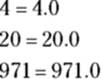
 Make sure that you don’t attach or remove any nonleading or nontrailing zeros — it changes the value of the decimal.
Make sure that you don’t attach or remove any nonleading or nontrailing zeros — it changes the value of the decimal.
For example, look at this number:
0450.0070
In this number, you can remove the leading and trailing zeros without changing the value, as follows:
450.007
The remaining zeros, however, need to stay where they are as placeholders between the decimal point and digits other than zero. See Table 11-5.
TABLE 11-5 Example of Zeros as Placeholders
|
Thous-ands |
Hun-dreds |
Tens |
Ones |
Decimal Point |
Tenths |
Hun-dredths |
Thous-andths |
Ten Thousandths |
|
0 |
4 |
5 |
0 |
. |
0 |
0 |
7 |
0 |
I continue to discuss zeros as placeholders in the next section.
Moving the decimal point
When you’re working with whole numbers, you can multiply any number by 10 just by adding a zero to the end of it. For example:
![]()
To see why this answer is so, again think about the place value of digits and look at Table 11-6.
TABLE 11-6 Example of Decimal Points and Place Value of Digits
|
Millions |
Hundred Thousands |
Ten Thousands |
Thousands |
Hundreds |
Tens |
Ones |
|
4 |
5 |
9 |
7 |
1 |
||
|
4 |
5 |
9 |
7 |
1 |
0 |
Here’s what these two numbers really mean:
![]()
As you can see, that little zero makes a big difference: It causes the rest of the numbers to shift one place.
This concept makes even more sense when you think about the decimal point. See Table 11-7.
TABLE 11-7 Example of Numbers Shifting One Place
|
Hundred Thousands |
Ten Thousands |
Thous-ands |
Hun-dreds |
Tens |
Ones |
Decimal Point |
Tenths |
Hun-dredths |
|
4 |
5 |
9 |
7 |
1 |
. |
0 |
0 |
|
|
4 |
5 |
9 |
7 |
1 |
0 |
. |
0 |
0 |
In effect, adding a 0 to the end of a whole number moves the decimal point one place to the right. So for any decimal, when you move the decimal point one place to the right, you multiply that number by 10. This fact becomes clear when you start with a simple number like 7:
![]()
In this case, the net effect is that you moved the decimal point three places to the right, which is the same as multiplying 7 by 1,000.
Similarly, to divide any number by 10, move the decimal point one place to the left. For example:
· 7.0
· 0.7
· 0.07
· 0.007
This time, the net effect is that you moved the decimal point three places to the left, which is the same as dividing 7 by 1,000.
Rounding decimals
Rounding decimals works almost exactly the same as rounding numbers. You’ll use this skill when dividing decimals later in the chapter. Most commonly, you need to round a decimal either to a whole number or to one or two decimal places.
To round a decimal to a whole number, focus on the ones digit and the tenths digit. Round the decimal either up or down to the nearest whole number, dropping the decimal point:
![]()
When the tenths digit is 5, round the decimal up:
![]()
If the decimal has other decimal digits, just drop them:
![]()
Occasionally, a small change to the ones digit affects the other digits. (This example may remind you of when the odometer in your car rolls a bunch of 9s over to 0s):
![]()
The same basic idea applies to rounding a decimal to any number of places. For example, to round a decimal to one decimal place, focus on the first and second decimal places (that is, the tenths and hundredths places):
![]()
To round a decimal to two decimal places, focus on the second and third decimal places (that is, the hundredths and thousandths places):
![]()
Performing the Big Four with Decimals
Everything you already know about adding, subtracting, multiplying, and dividing whole numbers (see Chapter 3) carries over when you work with decimals. In fact, in each case, there’s really only one key difference: how to handle that pesky little decimal point. In this section, I show you how to perform the Big Four math operations with decimals.
The most common use of adding and subtracting decimals is working with money — for example, balancing your checkbook. Later in this book, you find that multiplying and dividing by decimals is useful for calculating percentages (see Chapter 12), using scientific notation (see Chapter 14), and measuring with the metric system (see Chapter 15).
Adding decimals
Adding decimals is almost as easy as adding whole numbers. As long as you set up the problem correctly, you’re in good shape. To add decimals, follow these steps:
1. Arrange the numbers in a column and line up the decimal points vertically.
2. Add as usual, column by column, from right to left.
3. Place the decimal point in the answer in line with the other decimal points in the problem.
For example, suppose you want to add the numbers 14.5 and 1.89. Line up the decimal points neatly, as follows:
![]()
Begin adding from the right-most column. Treat the blank space after 14.5 as a 0 — you can write this in as a trailing 0 (see earlier in this chapter to see why adding zeros to the end of a decimal doesn’t change its value). Adding this column gives you 0 + 9 = 9:
![]()
Continuing to the left, 5 + 8 = 13, so put down the 3 and carry the 1:
![]()
Complete the problem column by column, and at the end, put the decimal point directly below the others in the problem:
![]()
When adding more than one decimal, the same rules apply. For example, suppose you want to add 15.1 + 0.005 + 800 + 1.2345. The most important idea is lining up the decimal points correctly:
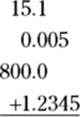
 To avoid mistakes, be especially neat when adding a lot of decimals.
To avoid mistakes, be especially neat when adding a lot of decimals.
Because the number 800 isn’t a decimal, I place a decimal point and a 0 at the end of it, to be clear about how to line it up. If you like, you can make sure all numbers have the same number of decimal places (in this case, four) by adding trailing zeros. When you properly set up the problem, the addition is no more difficult than in any other addition problem:
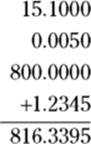
Subtracting decimals
Subtracting decimals uses the same trick as adding them (which I talk about in the preceding section). Here’s how you subtract decimals:
1. Arrange the numbers in a column and line up the decimal points.
2. Subtract as usual, column by column from right to left.
3. When you’re done, place the decimal point in the answer in line with the other decimal points in the problem.
For example, suppose you want to figure out 144.87 – 0.321. First, line up the decimal points:
![]()
In this case, I add a zero at the end of the first decimal. This placeholder reminds you that, in the right-most column, you need to borrow to get the answer to 0 – 1:
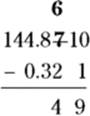
The rest of the problem is straightforward. Just finish the subtraction and drop the decimal point straight down:
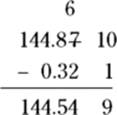
As with addition, the decimal point in the answer goes directly below where it appears in the problem.
Multiplying decimals
Multiplying decimals is different from adding and subtracting them, in that you don’t have to worry about lining up the decimal points (see the preceding sections). In fact, the only difference between multiplying whole numbers and decimals comes at the end.
Here’s how to multiply decimals:
1. Perform the multiplication as you do for whole numbers.
2. When you’re done, count the number of digits to the right of the decimal point in each factor, and add the result.
3. Place the decimal point in your answer so that your answer has the same number of digits after the decimal point.
This process sounds tricky, but multiplying decimals can actually be simpler than adding or subtracting them. Suppose, for instance, that you want to multiply 23.5 by 0.16. The first step is to pretend that you’re multiplying numbers without decimal points:
![]()
This answer isn’t complete, though, because you still need to find out where the decimal point goes in the answer. To do this, notice that 23.5 has one digit after the decimal point and that 0.16 has two digits after the decimal point. Because 1 + 2 = 3, place the decimal point in the answer so that it has three digits after the decimal point. (You can put your pencil at the 0 at the end of 3760 and move the decimal point three places to the left.)
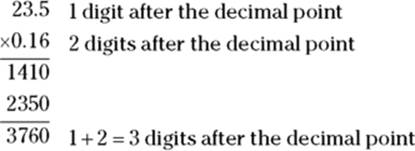
 Even though the last digit in the answer is a 0, you still need to count this as a digit when placing the decimal point. When the decimal point is in place, you can drop trailing zeros (flip to “Understanding Basic Decimal Stuff,” earlier in this chapter, to see why the zeros at the end of a decimal don’t change the value of the number).
Even though the last digit in the answer is a 0, you still need to count this as a digit when placing the decimal point. When the decimal point is in place, you can drop trailing zeros (flip to “Understanding Basic Decimal Stuff,” earlier in this chapter, to see why the zeros at the end of a decimal don’t change the value of the number).
So the answer is 3.760, which is equal to 3.76.
Dividing decimals
Long division has never been a crowd pleaser. Dividing decimals is almost the same as dividing whole numbers, which is why a lot of people don’t particularly like dividing decimals, either.
But at least you can take comfort in the fact that, when you know how to do long division (which I cover in Chapter 3), figuring out how to divide decimals is easy. The main difference comes at the beginning, before you start dividing.
Here’s how to divide decimals:
1. Turn the divisor (the number you’re dividing by) into a whole number by moving the decimal point all the way to the right; at the same time, move the decimal point in the dividend (the number you’re dividing) the same number of places to the right.
For example, suppose you want to divide 10.274 by 0.11. Write the problem as usual:
![]()
Turn 0.11 into a whole number by moving the decimal point in 0.11 two places to the right, giving you 11. At the same time, move the decimal point in 10.274 two places to the right, giving you 1,027.4:
![]()
2. Place a decimal point in the quotient (the answer) directly above where the decimal point now appears in the dividend.
Here’s what this step looks like:
![]()
3. Divide as usual, being careful to line up the quotient properly so that the decimal point falls into place.
To start out, notice that 11 is too large to go into either 1 or 10. However, 11 does go into 102 (nine times). So write the first digit of the quotient just above the 2 and continue:
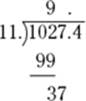
I paused after bringing down the next number, 7. This time, 11 goes into 37 three times. The important point is to place the next digit in the answer just above the 7:
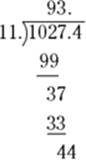
I paused after bringing down the next number, 4. Now, 11 goes into 44 four times. Again, be careful to place the next digit in the quotient just above the 4, and complete the division:
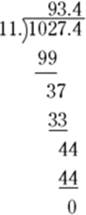
So the answer is 93.4. As you can see, as long as you’re careful when placing the decimal point and the digits, the correct answer appears with the decimal point in the right position.
Dealing with more zeros in the dividend
Sometimes you have to add one or more trailing zeros to the dividend. As I discuss earlier in this chapter, you can add as many trailing zeros as you like to a decimal without changing its value. For example, suppose you want to divide 67.8 by 0.333:
![]()
Follow these steps:
1. Change 0.333 into a whole number by moving the decimal point three places to the right; at the same time, move the decimal point in 67.8 three places to the right:
![]()
In this case, when you move the decimal point in 67.8, you run out of room, so you have to add a couple zeros to the dividend. This step is perfectly valid, and you need to do this whenever the divisor has more decimal places than the dividend.
2. Place the decimal point in the quotient directly above where it appears in the dividend:
![]()
3. Divide as usual, being careful to correctly line up the numbers in the quotient. This time, 333 doesn’t go into 6 or 67, but it does go into 678 (two times). So place the first digit of the quotient directly above the 8:

I’ve jumped forward in the division to the place where I bring down the first 0. At this point, 333 doesn’t go into 120, so you need to put a 0 above the first 0 in 67,800 and bring down the second 0. Now, 333 does go into 1,200, so place the next digit in the answer (3) over the second 0:
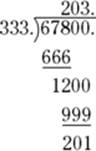
This time, the division doesn’t work out evenly. If this were a problem with whole numbers, you’d finish by writing down a remainder of 201. (For more on remainders in division, see Chapter 3.) But decimals are a different story. The next section explains why, with decimals, the show must go on.
Completing decimal division
When you’re dividing whole numbers, you can complete the problem simply by writing down the remainder. But remainders are never allowed in decimal division.
A common way to complete a problem in decimal division is to round off the answer. In most cases, you’re instructed to round your answer to the nearest whole number or to one or two decimal places (see earlier in this chapter to find out how to round off decimals).
To complete a decimal division problem by rounding it off, you need to add at least one trailing zero to the dividend:
· To round a decimal to a whole number, add one trailing zero.
· To round a decimal to one decimal place, add two trailing zeros.
· To round a decimal to two decimal places, add three trailing zeros.
Here’s what the problem looks like with a trailing zero attached:
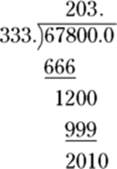
Attaching a trailing zero doesn’t change a decimal, but it does allow you to bring down one more number, changing 201 into 2,010. Now you can divide 333 into 2,010:
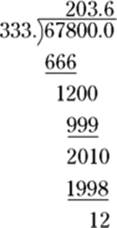
At this point, you can round the answer to the nearest whole number, 204. I give you more practice dividing decimals later in this chapter.
Converting between Decimals and Fractions
Fractions (see Chapters 9 and 10) and decimals are similar, in that they both allow you to represent parts of the whole — that is, these numbers fall on the number line between whole numbers.
In practice, though, sometimes one of these options is more desirable than the other. For example, calculators love decimals but aren’t so crazy about fractions. To use your calculator, you may have to change fractions into decimals.
As another example, some units of measurement (such as inches) use fractions, whereas others (such as meters) use decimals. To change units, you may need to convert between fractions and decimals.
In this section, I show you how to convert back and forth between fractions and decimals. (If you need a refresher on fractions, review Chapters 9 and 10 before proceeding.)
Making simple conversions
Some decimals are so common that you can memorize how to represent them as fractions. Here’s how to convert all the one-place decimals to fractions:
|
0.1 |
0.2 |
0.3 |
0.4 |
0.5 |
0.6 |
0.7 |
0.8 |
0.9 |
|
|
|
|
|
|
|
|
|
|
And here are few more common decimals that translate easily to fractions:
|
0.125 |
0.25 |
0.375 |
0.625 |
0.75 |
0.875 |
|
|
|
|
|
|
|
Changing decimals to fractions
Converting a decimal to a fraction is pretty simple. The only tricky part comes in when you have to reduce the fraction or change it to a mixed number.
In this section, I first show you the easy case, when no further work is necessary. Then I show you the harder case, when you need to tweak the fraction. I also show you a great time-saving trick.
Doing a basic decimal-to-fraction conversion
Here’s how to convert a decimal to a fraction:
1. Draw a line (fraction bar) under the decimal and place a 1 underneath it.
Suppose you want to turn the decimal 0.3763 into a fraction. Draw a line under 0.3763 and place a 1 underneath it:
![]()
This number looks like a fraction, but technically it isn’t one because the top number (the numerator) is a decimal.
2. Move the decimal point one place to the right and add a 0 after the 1.
![]()
3. Repeat Step 2 until the decimal point moves all the way to the right so you can drop the decimal point entirely.
In this case, this is a three-step process:
![]()
As you can see on the last step, the decimal point in the numerator moves all the way to the end of the number, so dropping the decimal point is okay.
Note: Moving a decimal point one place to the right is the same thing as multiplying a number by 10. When you move the decimal point four places in this problem, you’re essentially multiplying the 0.3763 and the 1 by 10,000. Notice that the number of digits after the decimal point in the original decimal is equal to the number of 0s that end up following the 1.
In the following sections, I show you how to convert decimals to fractions when you have to work with mixed numbers and reduce the terms.
Getting mixed results
When you convert a decimal greater than 1 to a fraction, the result is a mixed number. Fortunately, this process is easy because the whole number part is unaffected by the conversion. So focusing only on the decimal part, follow the same steps I outline in the preceding section.
For example, suppose you want to change 4.51 to a fraction. The result will be a mixed number with a whole number part of 4. To find the fractional part, follow these steps:
1. Draw a line (fraction bar) under the decimal and place a 1 underneath it.
Draw a line under 0.51 and place a 1 underneath it:
![]()
2. Move the decimal point one place to the right and add a 0 after the 1.
![]()
3. Repeat Step 2 until the decimal point moves all the way to the right so you can drop the decimal point entirely.
In this case, you have only one additional step:
![]()
So the mixed-number equivalent of 4.51 is ![]() .
.
Changing fractions to decimals
Converting fractions to decimals isn’t difficult, but to do it, you need to know about decimal division. If you need to get up to speed on this, check out “Dividing decimals,” earlier in this chapter.
 To convert a fraction to a decimal, follow these steps:
To convert a fraction to a decimal, follow these steps:
1. Set up the fraction as a decimal division, dividing the numerator (top number) by the denominator (bottom number).
2. Attach enough trailing zeros to the numerator so that you can continue dividing until you find that the answer is either a terminating decimal or a repeating decimal.
Don’t worry, I explain terminating and repeating decimals later.
The last stop: Terminating decimals
Sometimes when you divide the numerator of a fraction by the denominator, the division eventually works out evenly. The result is a terminating decimal.
For example, suppose you want to change the fraction ![]() to a decimal. Here’s your first step:
to a decimal. Here’s your first step:
![]()
One glance at this problem, and it looks like you’re doomed from the start because 5 doesn’t go into 2. But watch what happens when I add a few trailing zeros. Notice that I also place another decimal point in the answer just above the first decimal point. This step is important — you can read more about it in “Dividing decimals”:
![]()
Now you can divide because, although 5 doesn’t go into 2, 5 does go into 20 four times:
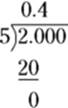
You’re done! As it turns out, you needed only one trailing zero, so you can ignore the rest:
![]()
Because the division worked out evenly, the answer is an example of a terminating decimal.
As another example, suppose you want to find out how to represent ![]() as a decimal. As earlier, I attach three trailing zeros:
as a decimal. As earlier, I attach three trailing zeros:
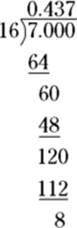
This time, three trailing zeros aren’t enough to get my answer, so I attach a few more and continue:
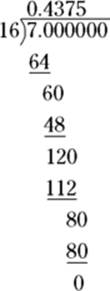
At last, the division works out evenly, so again the answer is a terminating decimal. Therefore, ![]() .
.
The endless ride: Repeating decimals
Sometimes when you try to convert a fraction to a decimal, the division never works out evenly. The result is a repeating decimal — a decimal that cycles through the same number pattern forever.
You may recognize these pesky little critters from your calculator, when an apparently simple division problem produces a long string of numbers.
For example, to change ![]() to a decimal, begin by dividing 2 by 3. As in the last section, start by adding three trailing zeros, and see where it leads:
to a decimal, begin by dividing 2 by 3. As in the last section, start by adding three trailing zeros, and see where it leads:
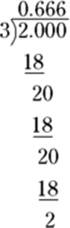
At this point, you still haven’t found an exact answer. But you may notice that a repeating pattern has developed in the division. No matter how many trailing zeros you attach to the number 2, the same pattern continues forever. This answer, 0.666 … , is an example of a repeating decimal. You can write ![]() as
as
![]()
The bar over the 6 means that, in this decimal, the number 6 repeats forever. You can represent many simple fractions as repeating decimals. In fact, every fraction can be represented either as a repeating decimal or as a terminating decimal — that is, as an ordinary decimal that ends.
Now suppose you want to find the decimal representation of ![]() . Here’s how this problem plays out:
. Here’s how this problem plays out:
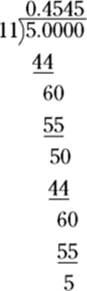
This time, the pattern repeats every other number — 4, then 5, then 4 again, and then 5 again, forever. Attaching more trailing zeros to the original decimal only strings out this pattern indefinitely. So you can write
![]()
This time, the bar is over both the 4 and the 5, telling you that these two numbers alternate forever.
 Repeating decimals are an oddity, but they aren’t hard to work with. In fact, as soon as you can show that a decimal division is repeating, you’ve found your answer. Just remember to place the bar only over the numbers that keep on repeating.
Repeating decimals are an oddity, but they aren’t hard to work with. In fact, as soon as you can show that a decimal division is repeating, you’ve found your answer. Just remember to place the bar only over the numbers that keep on repeating.
 Some decimals never end and never repeat. You can’t write them as fractions, so mathematicians have agreed on some shorter ways of naming them so that writing them out doesn’t take, well, forever.
Some decimals never end and never repeat. You can’t write them as fractions, so mathematicians have agreed on some shorter ways of naming them so that writing them out doesn’t take, well, forever.