GRE Premier 2017 with 6 Practice Tests
Part I. GETTING STARTED
Chapter 2. Multi-Stage Test Mechanics
How the MST Works
The multi-stage test, or MST, differs in some critical ways from the typical standardized test. An MST is a computer-based test that you take at a special test center at a time you schedule. Below is a chart that highlights some of the key features of the GRE MST:
|
MST Features |
|
The test adapts one section at a time, altering the difficulty level of your second Quantitative and Verbal sections based on your performance on the first of each. |
|
You may answer questions in any order within a section and change your answers to previously answered questions within a section. |
|
An onscreen calculator is provided for the Quantitative Reasoning sections. |
|
Mark & Review buttons are available to help you keep track of questions you want to revisit. |
|
The MST lasts about 4 hours, including breaks. |
Now that you have a sense of the overall format and structure of the GRE MST, let’s look more closely at what the term multi-stage test means, how the MST adapts to your performance, and how these factors determine your score.
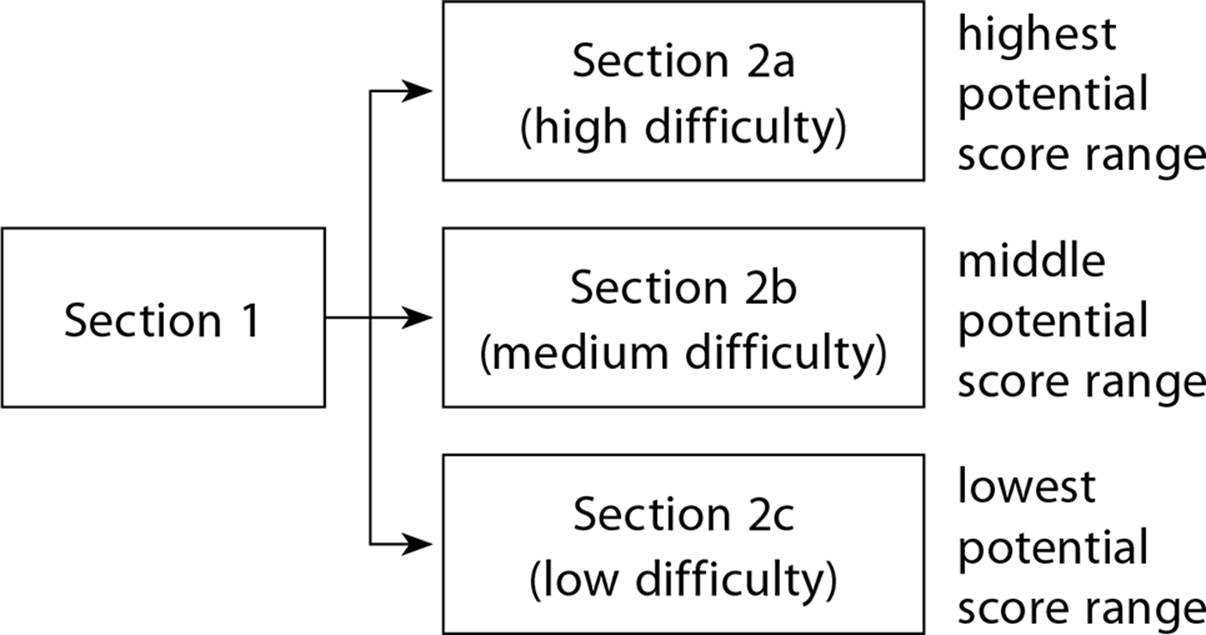
The chart above depicts a simplified version of how adaptivity works on the MST. Depending on your performance on the first Quantitative or Verbal section, you may get channeled into a harder or easier second Quantitative or Verbal section. The difficulty of the second section determines your score range—roughly speaking, the “ceiling” and “floor” of your potential Quantitative or Verbal score. Ultimately, your score will be determined by two factors: (1) the difficulty of the questions you receive and (2) the number of questions you answer correctly.
Therefore, it is important to do as well as possible on the first section since that will put you in the best position to achieve a great score. That said, your performance on the second section is still a crucial determinant of your ultimate score. (Note that the test only adapts within a given subject. In other words, your performance on the Verbal section will not affect the difficulty of a subsequent Quantitative section.)
Understanding the adaptive nature of the MST is interesting and somewhat useful in your prep, but it is actually counterproductive to think too much about it on Test Day. Many test takers try to gauge how they are doing on the exam by assessing the difficulty of the second section they receive. Doing this on Test Day is, at best, a waste of brainpower. At worst, it can cause you to become distracted by counterproductive thoughts (“These questions are too easy! What am I doing wrong?”). Just focus on solving the questions in front of you and do your best.
Simply put, the more questions you get right on the first section, the better off you’ll be. The same goes for the second section. Therefore, your goal will be to get as many questions right as possible—not terribly mind-blowing! But how do you do that? Specifically, how can you use the structure of the MST to your advantage as you try to achieve this goal?
Let’s now discuss the best ways to navigate the MST and how you can use these functionalities on Test Day to get as many correct answers as possible.
Navigating the GRE MST Interface
Let’s preview the primary computer functions that you will use to move around on the MST. ETS calls them “testing tools.” They’re basically tabs that you can click with your mouse to navigate through the section. The following screen is typical for a multi-stage test.
· Directions: Choose the word or set of words for each blank that best fits the meaning of the sentence as a whole.
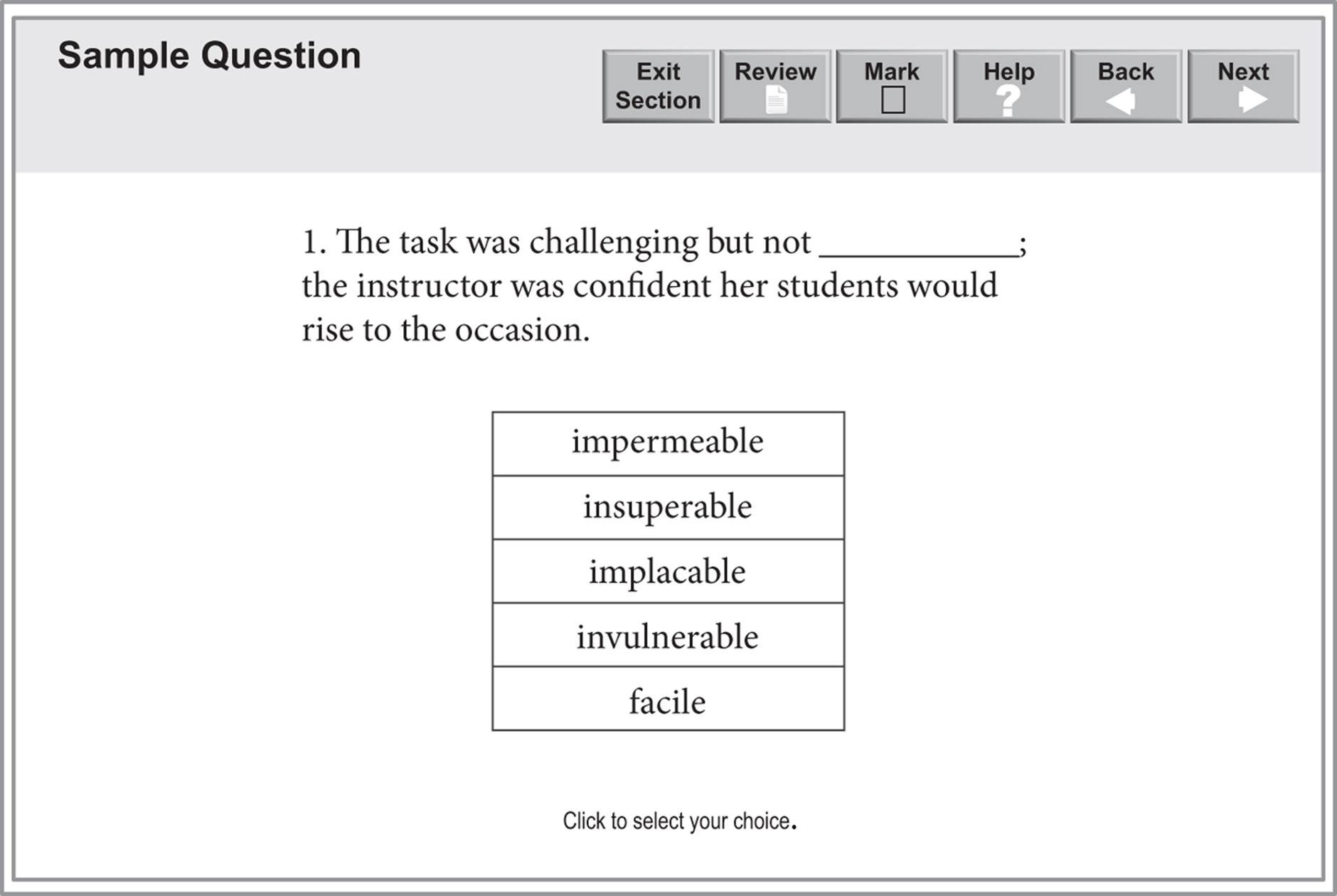
Here’s what the various buttons do:
The Time Button (not pictured)
Clicking on this button turns the time display at the top of the screen on or off. When you have five minutes left in a section, the clock will automatically turn on, and the display will change from hours and minutes to hours, minutes, and seconds.
The Quit Test Button (not pictured)
Hitting this button ends the test prematurely. Do not use this button unless you want all of your scores canceled and your test invalidated.
The Exit Section Button
This allows you to exit the section before the time is up. Try not to end the section early—use any extra time to review any problems you flagged or felt concerned about.
The Review Button
This button will allow you to view your progress on all the questions you have looked at so far within the section you’re working on. The items you have marked for review will have a check mark next to them. The chart on the screen will also have a column indicating whether or not you have answered a question.
The Mark Button
This button allows you to mark a question for review later. The question will have a check mark next to it in the review section.
The Help Button
This button leads to directions and assistance on how to use the test interface. But beware: the test clock won’t pause just because you click on Help.
The Back Button
This button allows you to return to previous questions within the section. Note that you may only go back to questions in the section you’re currently working on.
The Next Button
Hit this when you want to move on to the next question. You cannot proceed until you have hit this button.
Calculator (not pictured; Quantitative Reasoning section only)
This button opens the onscreen calculator on Quantitative Reasoning sections. It’s a pretty basic calculator, and the questions tend to be conceptual in nature, but the calculator still can help you to avoid simple computational errors. Note that you can click on the “Transfer Display” button on the calculator to transfer your answer into a numeric entry box.
MST Section Management Techniques
Section management is an especially important skill to develop for the GRE. The MST allows you to move around within the section you’re working on. This can be a great help if you know how to use this functionality to your advantage, but it can also be a source of uncertainty—with the ability to approach each section in whatever order you wish, where should you start? How can you best use the allotted time to rack up as many points as possible? Here are some principles to follow:
Approach the exam as you would a paper-based one. Since it’s impossible (and certainly not a good use of your mental effort) to judge the difficulty level of questions while you’re working on them, just focus on doing the best you can on each question—as far as you are concerned, they are all of equal importance to your score. Pace yourself so that you can capitalize on all the questions that you are capable of getting correct.
Don’t get bogged down on any one question. If you feel that you are getting stuck, mark the question and go to the next one. Use the Mark and Review buttons to tag questions that you wish to return to later in the section. Sometimes when you take a second look at a question, you'll immediately see how to approach those aspects you previously found challenging.
You can also use the Mark button to indicate that you should come back and review the question if you have time at the end of that section. You can do this whether or not you’ve answered the question. This way, you can better organize your time by keeping track of which questions you are done with and which ones need a second look. Even if you are marking a question to come back to later, you may want to enter an answer the first time through. If you run out of time, you’ll be glad that you at least put in a guess.
Use extra time at the end of a section to check your work. This is a major advantage of the MST. Always check the review screen before you finish a section to ensure you haven’t forgotten to answer a question.
You may find that it is beneficial to start with some of the question types that take less time to answer. For example, you may find that you score highest on the Verbal section when you answer the Sentence Equivalence questions first. Use the practice sets in this book and your online MSTs to find the approach that works best for you.
There is no penalty for guessing on the GRE. As far as the MST is concerned, leaving an answer blank is the same as selecting an incorrect answer. Therefore, you should guess on every question so you at least have a chance of getting it right. But you should always guess strategically. This book will provide many tools, such as elimination strategies and estimation, that will make you an excellent strategic guesser.
Finally, the onscreen timer can work to your advantage, but if you find yourself looking at it so frequently that it becomes a distraction, you should turn it off for 10 or 15 minutes and try to refocus your attention on the test. You may be concerned about your pacing, but being distracted by the timer can be just as damaging to your score as running out of time. As with a traditional paper-and-pencil test, you don’t want to get hung up on clock management.
MST: The Upside
To sum up, there are many good things about the MST, including the following:
· There will be only a few other test takers in the room with you—it won’t be like taking a test in one of those massive lecture halls with distractions everywhere.
· You get a 10-minute break after the third section and a 1-minute break between each of the other sections. The breaks are optional, but you should use them to relax, stretch, and clear your head before the next section.
· You can sign up for the GRE just two days before the test (though we recommend signing up much earlier!), and registration is very easy.
· The MST is convenient to schedule. It’s offered at more than 175 centers, three to five days a week (depending on the center), all year long.
· Perhaps the MST’s best feature is that it gives you your unofficial Verbal Reasoning and Quantitative Reasoning scores immediately.
MST: The Downside
There are also some less attractive features of the MST:
· The MST is a long test requiring lots of endurance.
· As with any computer-based test, you can’t cross off an answer choice to use the process of elimination. Use your scratch paper to avoid reconsidering choices you’ve already eliminated.
· You have to scroll through Reading Comprehension passages and read them onscreen.
· You’ll be given scratch paper to make notes or perform calculations, but if you need more, you’ll have to turn in the scratch paper that you’ve already used before obtaining new paper.
· Many people find that spending considerable time (especially four hours!) in front of a computer screen tires them out and causes eyestrain.
· Having a calculator provided for you on the Quantitative Reasoning sections may seem like a gift, but it comes with a price. The questions on the Quantitative Reasoning section are now more conceptual and less calculation based. Basically, you won’t have to worry about doing long division, but the problems will be less straightforward.
· Being able to go back and change your answers may be a plus, but it can lead to pacing issues for some test takers, who will leave questions blank and then either forget to come back to them or run out of time.
· If you wish to take the GRE again, there is a mandatory waiting period: you can only test every 21 calendar days. So if you don’t get the scores you need the first time, you’ll need to wait three weeks until you can test again. This can be a problem if you’re on a tight deadline.
Paper-Based GRE Strategies
If you are located outside of the United States, Canada, Guam, the U.S. Virgin Islands, and Puerto Rico, you may take the paper-based version of the GRE (check www.ets.org/gre for test dates). It consists of six sections: two Analytical Writing sections, two Verbal Reasoning sections, and two Quantitative Reasoning sections. There is no experimental or research section on the paper-based GRE.
Note that registration for the paper-based test fills up much more quickly than for the MST. You will need to plan ahead to register for the test.
You have approximately 3 hours and 30 minutes to complete the entire test. The test-taking strategies for the paper-based test are different from those for the MST. One strategy we recommend is to keep track of answers you’ve eliminated by crossing out wrong answer choices in your test booklet. Here are some targeted strategies for each section of the paper-based GRE.
ANALYTICAL WRITING
For the Analytical Writing section, if you are not using a transcriber, you will have to handwrite your essay, so we suggest you write clearly and legibly. For more tips and strategies for conquering the Analytical Writing section, refer to Chapter 15.
VERBAL REASONING SECTION
Before you start a Verbal Reasoning section, glance over it completely but quickly to familiarize yourself with it. With Reading Comprehension, you can preview the question stems to help guide your reading, but don’t try to memorize them or answer the questions without reading the passages. We recommend that you answer the questions you’re most comfortable with first. Make sure you set aside at least 15 minutes in each Verbal Reasoning section for Reading Comprehension.
Always try to be aware of how long you’re spending on each question; this might require more effort than it does on the MST, since you won’t have an onscreen timer. If you find yourself getting hung up on a hard question, move on and come back to it later if you have time. You want to give yourself every opportunity to answer as many questions as you are capable of answering correctly.
The Verbal Reasoning sections on the paper-based test have 25 questions—5 more than each section on the MST. The question types and formats on the paper-based Verbal sections are the same as those on the MST, with one exception: the question format that requires you to highlight a sentence, Select-in-Passage, is not available.
QUANTITATIVE REASONING SECTION
As on the Verbal Reasoning sections, it will behoove you to stay aware of your pacing on the Quantitative Reasoning sections. Calculators are now permitted on the GRE and will be provided at the testing center. Still, don’t forget to use your scratch paper for any calculations that are more quickly or accurately performed by hand. Feel free to skip around within this section as well and do all the problems you can do; then come back to the harder ones.
The Quantitative Reasoning sections of the paper-based test have 25 questions—5 more than each section on the MST. The question types and formats on the paper-based Quantitative sections are the same as those on the MST. You will also mark all of your answers directly in the test book, which means you don’t have to worry about filling in a separate answer grid!
This chapter has given you an understanding of the GRE MST and paper-based test formats. Let’s now turn to the test sections and get you ready for each one.